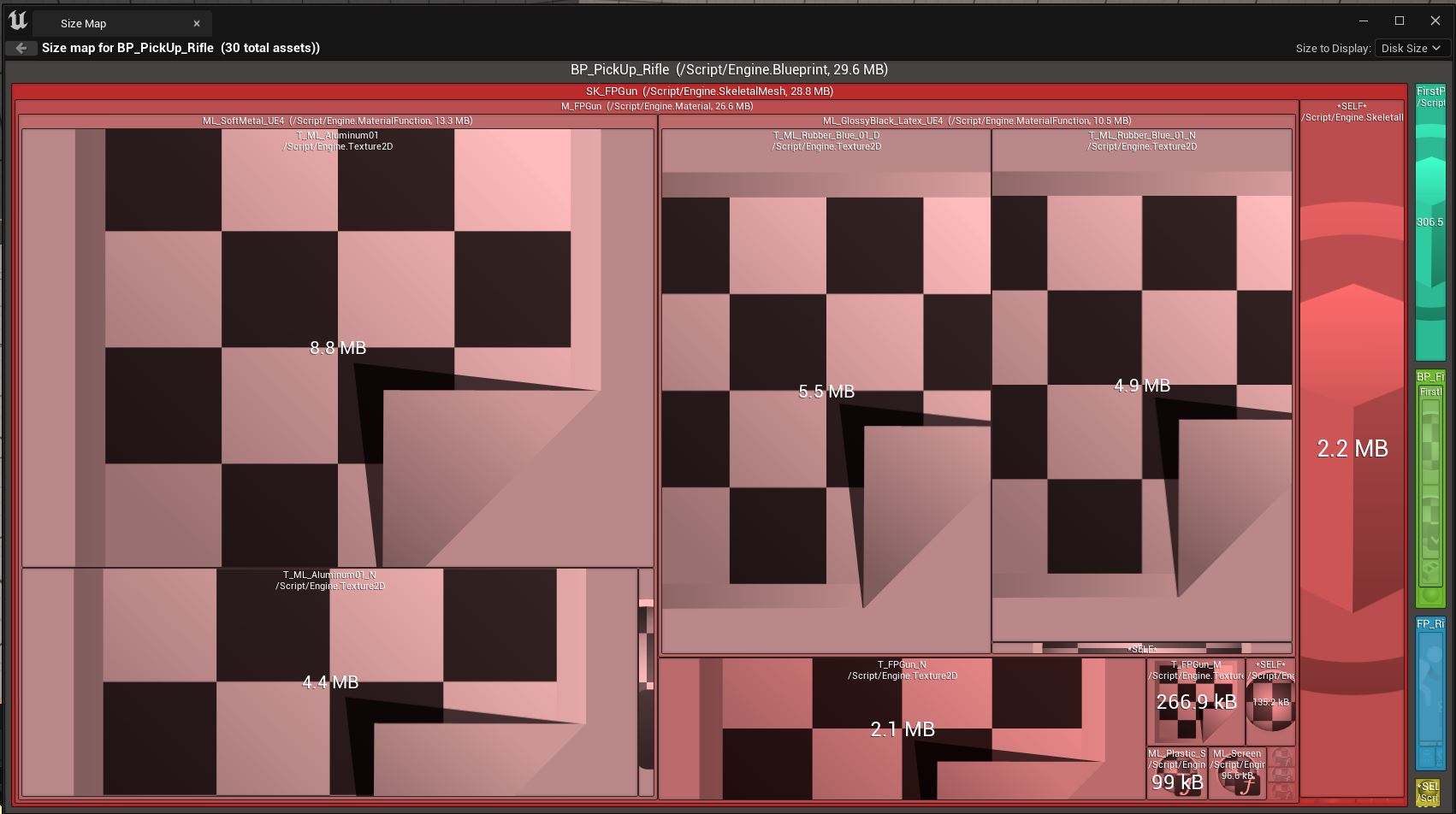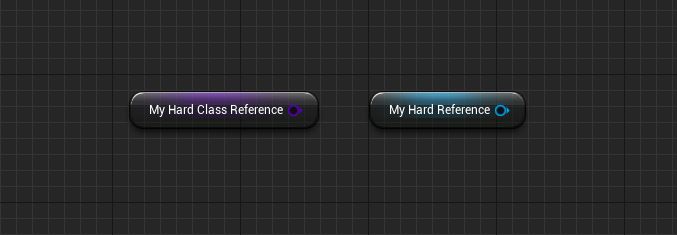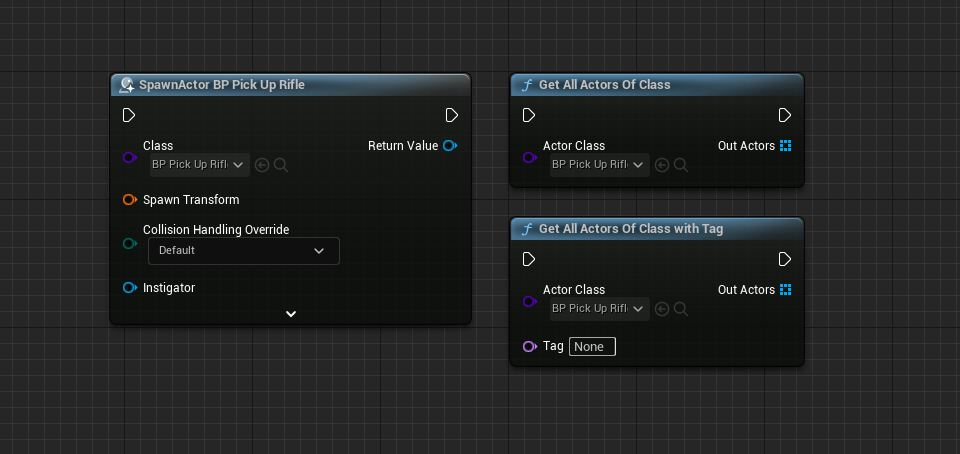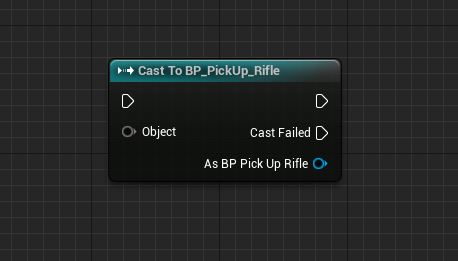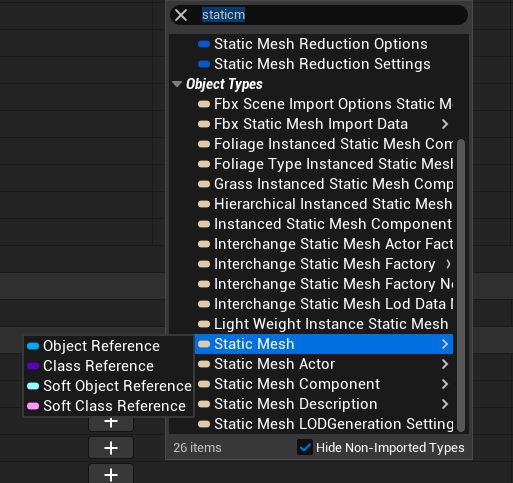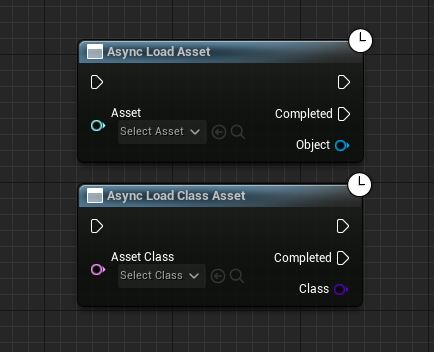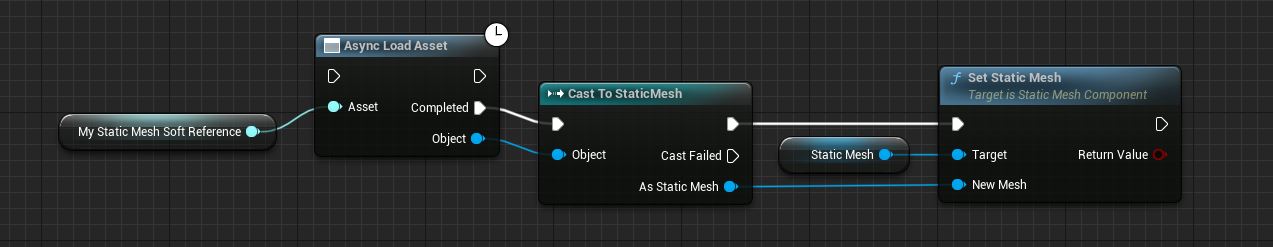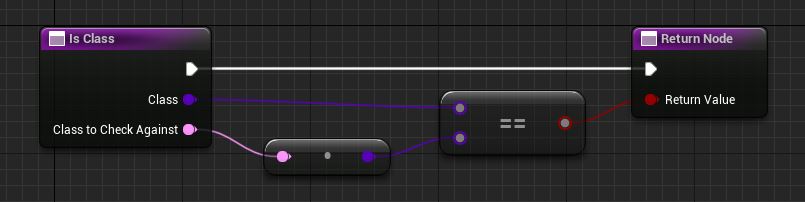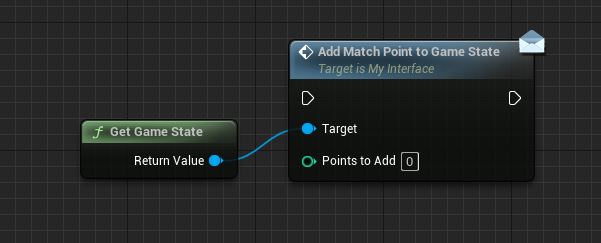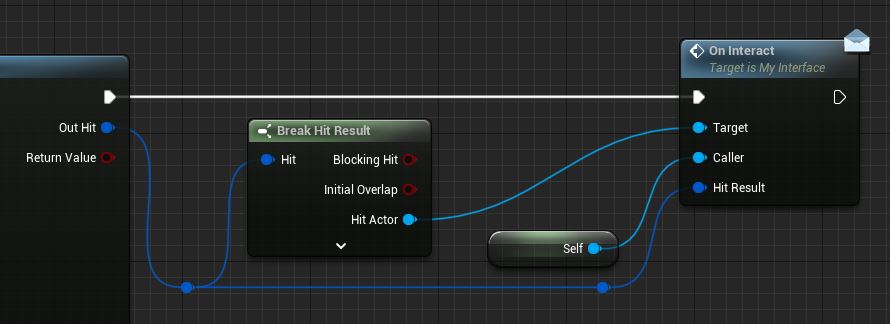Table of Contents
Introduction
Almost every day on Youtube, Reddit, Discord, and many more social media, I see people saying, “Casting is expensive. Use interfaces!”, well yes, but no, it’s a bit more complicated. I’m going to tell you why.
But first, we have to start on another topic to understand why casting can be expensive.
Hard references
A hard reference happens when an asset depends upon another asset. Hard reference is the number one reason casts can be expensive, but they are a one-time cost.
In the Game Mode class, you have assigned your Character, Player Controller, Game State, and more. Those are all hard references to those classes and will get loaded when Game Mode is loading.
For example, the Game Mode will get loaded when you start your game. It will also load the assigned classes I mentioned above. Whatever hard references those classes have will be kept loaded throughout the whole play session because the Game Mode is always loaded and holds a hard reference to those classes.
The complications of hard references
Now you might understand why hard references can have severe complications on the project.
Large chains of hard references does not only affect the game itself, but the development cycle aswell and will slow down Blueprint compile times, editor startup time, and packaging.
Note: Hard reference is not directly linked to longer load times, the size map will help you to know if you have just created an expensive hard reference.
Size Map
The size map is an excellent tool in Unreal Engine, which you can see the size of an asset and its hard references.
Just right click on any asset and click on "”Size Map”, and you’ll get this window:
Here you can see all the assets that will get loaded with this asset. I’ve seen in some projects where an asset size map is up to 2GB, which will increase the load times.
Let’s retake the character as an example. If the Character class assigned in the Game Mode has a size map of 3GB, all those 3GB will be loaded at all times while your game is playing.
Creating hard references
Hard references on variables
When you make a class variable, you’ll create a hard reference to that class, and when you assign a value to it, you’ll also create a hard reference to that assigned class.
For example, if you have a generic Actor class variable and assign your custom actor class “BP_IronOre”, you’ll create a hard reference to “BP_IronOre”.
Hard references on function nodes
The same goes for nodes. When you assign a class to a node, you’ll also create a hard reference to that class.
Also the moment you create a cast node, you create a hard reference to the class you want to cast to.
Hard reference cost conclusion
Any hard reference has the same cost, if they’re all pointing to the same class.
A class variable and a cast node both pointing to BP_MyActor both have the same overhead.
How to avoid expensive hard references
You can avoid hard references in many different ways, and sometimes they are needed, and no reason to avoid them (Like a reference to the character’s mesh).
Here are a few ways to reduce the number of hard references:
Soft references
Soft references will not be force loaded and must be loaded on demand from your BP/code. You can use soft references for any object-type variables.
//How you declare them in C++
UPROPERTY(EditDefaultsOnly)
TSoftObjectPtr<UMyClass> MySoftObjectPointer;
UPROPERTY(EditDefaultsOnly)
TSoftClassPtr<UMyClass> MySoftClassPointer;
To load soft references, you need to use these nodes/functions:
//How to load soft pointers in C++
//Load using a weak lambda as callback
UAssetManager::GetStreamableManager().RequestAsyncLoad(MySoftClassPointer.ToSoftObjectPath(), FStreamableDelegate::CreateWeakLambda(this, [this]
{
//On loaded
}));
//Load using a function as callback
UAssetManager::GetStreamableManager().RequestAsyncLoad(MySoftClassPointer.ToSoftObjectPath(), FStreamableDelegate::CreateUObject(this, &ThisClass::OnSoftPointerLoaded));
Since the soft references act like weak pointers once loaded, the asset will unload eventually. So if you want to keep an asset loaded, you need to store it as a hard reference.
For example, I load my static mesh and set it on my Static Mesh Component, which holds a hard reference to the static mesh it displays so it won’t be unloaded.
Note: A great use case for soft pointers is to store an equipable item’s thumbnail/actor class in soft references.
Check class without hard reference
Soft references can also be used when you want to check if an object is of a certain class without creating a hard reference to that class:
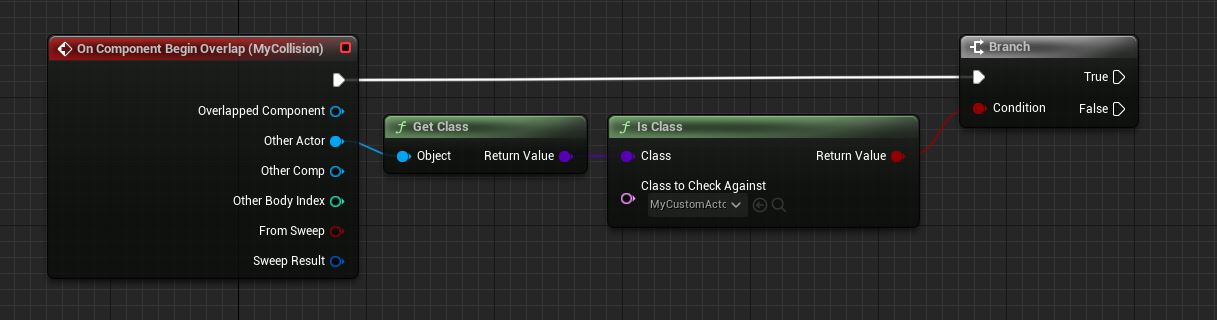
The function tries to resolve the soft reference and check it towards the other class. If it fails to resolve the class, it can’t be that class because it’s not loaded.
Casting
As we’ve already settled, casts create a hard reference to the class you want to cast to.
However, if you cast to a C++ class like Character, Pawn, Actor, or your custom C++ classes, that reference has no overhead since all C++ classes are always loaded into memory.
If you need to cast to a Blueprint class, limit your casts to parent classes that should only contain variables, functions, and no references to large assets.
Interfaces
Interfaces enable you to communicate with other classes without creating a hard reference unless any interface functions have parameters pointing to an asset.
Warning: Interfaces don’t replace casts!
Interfaces are great for interaction systems or getting a certain component from an Actor to use in a system (Gameplay Ability System (GAS) does this).
Use interfaces when you want the same call to multiple classes, don’t use interfaces if you need one implementation of the function, just cast it. It’s easier to read and debug.
A bad use case for interfaces (Single implementations of interface functions make no sense. Cast to Game State and add the points instead):
A good use case for interfaces (Multiple classes might need to be interactable, and this is where interfaces shine):
Conclusion: Casting is not bad
Casting is a quick operation, performance-wise. The only thing cast nodes can contribute to is longer loading times (due to hard references that can contribute to large size maps) which is a one-time cost when the class loads into memory.
It’s usually the fault of a bad project structure and improper use of SoftObject and SoftClass pointers, that causes casts to be “expensive”.